Want to migrate from Shopify to WooCommerce?
Although switching eCommerce systems may seem complicated, moving your customers, orders, and items to WooCommerce is simpler than you imagine.
There is a method that guarantees a worry-free migrating process and is hands-off. You don’t require technical expertise; you need to link the two platforms, and you’re ready to begin.
You’ll discover in the sections below why WooCommerce is a fantastic option for your online business and how to migrate from Shopify to WooCommerce without difficulty.
Migrate Shopify to WooCommerce
There are several considerations when planning to move a website from one platform to another. For instance, you might need to consider hosting, data backup, and other things.
Install WordPress
Depending on the kind of web host you’re using, WordPress offers a variety of installation techniques. When you build a new website, managed WordPress hosting, for example, frequently automatically configures the CMS for you.
Install WooCommerce
When you install WordPress, you’ll receive access to the dashboard. From here, you have complete and absolute authority over your website settings, layout, and the material that you publish.
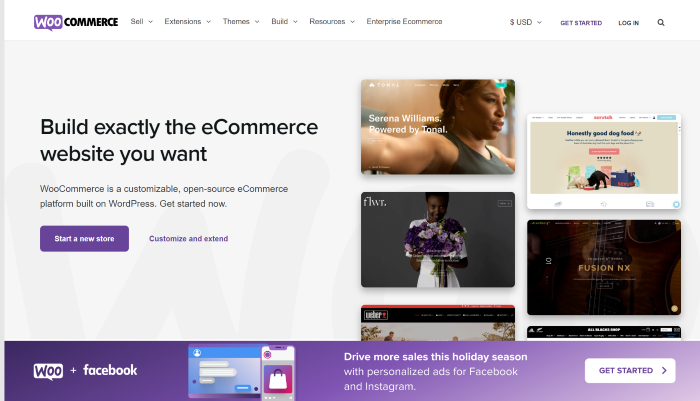
You must first install WooCommerce to switch to an online store. To do this, navigate to Plugins > Add New and enter “WooCommerce” in the top-left search field.
See Also: How WooCommerce for WordPress has Simplified Online Shopping
Exporting products out of Shopify
As previously explained, Shopify lets you export your whole product catalog in CSV format. The names, slugs, tags, variations, and prices of the products you move are included in this file.
Go to your account and select Product > All Products from the menu to export your Shopify product data. An exhaustive list of all the items in your store will be displayed on this page. Additionally, it offers options for data import and export:
WordPress may import your Shopify products
One of the most crucial steps is this one. There are two ways to import products from Shopify into WooCommerce. One option employs the built-in product importer that WooCommerce uses, and the other is through a migration service.
Send Domain Traffic to WooCommerce
You should already have a fully functional WooCommerce store with your Shopify products. There are still numerals to complete, such as changing your domain records to point to your new web server.
Make Your WordPress Permalinks Suitable
You can choose your URL structure in WordPress, including for WooCommerce products.
Design Your Shopify Store Again (Or Start Over)
You noticed that the pages of your WooCommerce store don’t resemble their Shopify counterparts if you look at any of them.
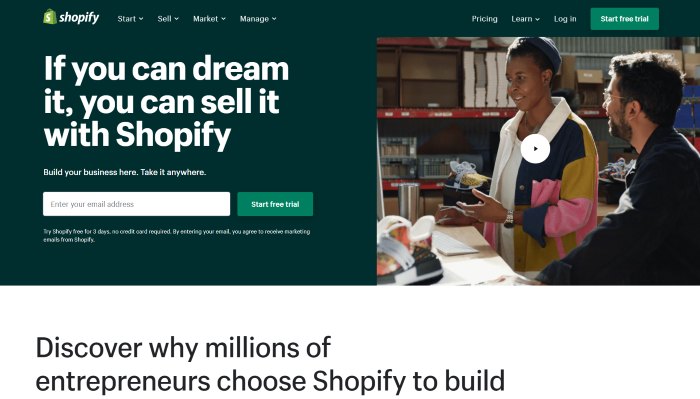
That’s because you’re still with one of the essential WordPress themes.
Setup Your WooCommerce Preferences
The process doesn’t end when you import products into WooCommerce and alter the appearance of your store. Several settings need to be configured before you can start selling things using WooCommerce, including:
- Options for payments and shipping
- Security measures
- Options for email notifications
- Feature settings
- Tax options
Why Choose WooCommerce Instead of Shopify?
Here are some advantages of choosing WooCommerce over Shopify.
Greater Management of Your Store
You have more control over your store thanks to WooCommerce. You may completely customize this open-source platform to design the ideal store without restrictions.

Customers can obtain the essential information without leaving your site thanks to its seamless interaction with WordPress, which enables you to produce content to give more details regarding the product.
See Also: How to Customize the WooCommerce Cart Page on a WordPress Site
Endless Flexibility and Customization
The main benefit of WooCommerce and WordPress is that both are free and open-source, allowing anyone to alter, tweak, and copy the source code, whatever they choose. Developers can design plugins and themes that are functional and suited to their needs by using customization options. So you can consider migrating from Shopify to WooCommerce
More pricing discretion
You are in charge of the domain name, hosting, and any extensions you choose to use because WordPress and WooCommerce are both free. Any extension and any service provider are acceptable. You won’t be paying for services that are not used because of this flexibility.
Having access to a small community
WooCommerce features a community of volunteer contributors where users and developers collaborate to enhance the software. They are devoted to their work and improving the product’s user experience.

You can always count on them to be helpful because they want to see one another succeed. All you need to do to start the magic is post your issue in the groups or community forums. Members of the groups or discussion forums offer various answers to your problem.
See Also: The Top Tools to Manage a WooCommerce store
Frequently Asked Questions
Can WooCommerce and Shopify be combined?
Shopify Connector for WooCommerce enables you to combine WooCommerce with Shopify.
Which platform is better for dropshipping, Shopify or WooCommerce?
The finest platform for dropshipping is WooCommerce. You have complete control over your internet store, which is a financially advantageous choice.
What separates Shopify and WooCommerce from one another?
In contrast to WooCommerce, which is open-source and free, Shopify offers commercial services. WooCommerce is free. However, there are additional expenses, like hosting and a domain name. With Shopify’s pricing choices, you can maintain track of your spending. WooCommerce, on either side, is a free and open-source platform.
Are WordPress and Shopify the same thing?
The critical distinction is that WordPress is a standalone software you must install, whereas Shopify is an online service. Visit the Shopify website and register for an account to use the service.
Is WooCommerce or Shopify better for SEO?
A ready-made eCommerce platform that is SEO-friendly is called Shopify. WooCommerce, on the other hand, is powered by WordPress, has many integrations, and offers affordable costs.
Conclusion
In conclusion, it is not always necessary to migrate from Shopify to WooCommerce. However, if you are looking for a more cost-effective, customizable, and user-friendly eCommerce solution, WooCommerce may be the right choice for you.
With careful planning, migrating from Shopify to WooCommerce can be easy and successful. Understanding your needs, properly setting up the WooCommerce platform, and migrating your existing data can help ensure a successful outcome.
