A professional eCommerce website plays a pivotal role in the success of every eCommerce business.
The significance of a well-designed and user-friendly website extends beyond merely establishing your brand’s credibility; it ensures a smooth and enjoyable shopping experience for your valued customers.
In this article, we will walk you through the process of creating a professional website for your eCommerce venture. From grasping the fundamentals to incorporating essential features, we’ve got you covered.
Let’s delve right in and get started!
Delving into the World of eCommerce Websites
Before we proceed any further, let’s begin by covering some fundamental aspects.
Demystifying the Concept of an eCommerce Website
An eCommerce website is a virtual platform that empowers you to directly sell your products or services to customers via the internet.

It encompasses essential features like product listings, shopping carts, and secure payment gateways, streamlining the process for visitors to make purchases right from the website.
Advantages of Embracing an eCommerce Website
Incorporating an eCommerce website into your business model brings forth a multitude of benefits.
To begin with, it grants you access to a global audience and the ability to operate round-the-clock.
Furthermore, it significantly cuts down on overhead costs related to physical stores, encompassing expenses such as rent, deposits, maintenance, staff salaries, and bills.
Moreover, an eCommerce website serves as a treasure trove of valuable customer insights and facilitates targeted marketing campaigns.
Consider this: You can now offer exclusive discounts to your online customers aged between 25 and 30 who use a specific brand of mobile devices – something that was not easily achievable with traditional walk-in stores!
Unleashing the Earning Potential of eCommerce Businesses
The earning potential of eCommerce businesses is undeniably vast.
Given the ever-increasing popularity of online shopping, businesses can capitalize on a vast customer base and witness substantial revenue growth.
Forecasts suggest that nearly 25% of retail purchases will occur online by 2026, underlining the significant growth prospects.
However, to fully harness this potential for profitability, it is crucial to have a well-executed website and should implement effective marketing strategies that resonate with your target audience.
Presenting the Soaring Growth of eCommerce in Numbers
Compelling statistics demonstrate a remarkable surge in eCommerce sales.
Projections indicate that global eCommerce sales are set to reach trillions of dollars in the forthcoming years.
This remarkable growth is primarily driven by factors like convenience, accessibility, and the ever-evolving consumer behavior, which continues to shape the landscape of online shopping.
Why WordPress for eCommerce
WordPress for eCommerce is a clear winner, and the numbers speak for themselves:
· Over 43% of global websites are powered by WordPress.
· In the CMS market, WordPress holds an impressive 61% market share.
· Notably, nearly 22% of WordPress websites utilize WooCommerce, the popular eCommerce plugin.
As a versatile content management system, WordPress is the driving force behind a significant portion of websites on the internet. Its user-friendly interface, extensive customization options, and vast library of plugins and themes make it an ideal choice for eCommerce businesses.
WooCommerce, the leading eCommerce plugin for WordPress, is both free and open-source, easily downloadable and runnable on any quality web host. Though it may involve a slight learning curve, once you master it, the unparalleled customization and features of the WordPress-WooCommerce combination will surpass all expectations.
The Perks of Embracing WordPress for Your eCommerce Venture

Opting for WordPress as the foundation for your eCommerce website bestows a plethora of advantages. Here are some compelling reasons why you should seriously consider choosing WordPress for your online store:
User-friendly Interface: WordPress boasts a simple yet highly intuitive dashboard, enabling effortless management and updates for your online store.
Fully Customizable and Flexible: With WordPress as your platform, you gain complete control over every aspect of your store. Its unmatched flexibility and customization options surpass those of any other platform available.
SEO Friendly: WordPress is inherently SEO-friendly, equipped with built-in settings that enhance the visibility of your web and product pages in search results. Additionally, there are numerous free WordPress SEO plugins available for further optimization.
Analytics and Reporting: The WooCommerce dashboard offers comprehensive insights into your store’s performance. From efficient product management to tracking orders and sales, all the essential reports are at your fingertips.
Multiple Payment and Shipping Options: WordPress opens up a world of possibilities for integrating diverse payment gateways and shipping providers. From global services like PayPal and Stripe to localized options, the WordPress ecosystem provides ample choices.
The list of advantages goes on and on, making WordPress a clear-cut choice as the platform for your eCommerce website. So, without hesitation, take the plunge and embrace WordPress for your online business!
Step 1: Getting Started with WordPress
Now that we have settled on the platform, let’s kickstart the setup process.
Unless you are installing WordPress locally, you’ll need to acquire a domain name and hosting service.
Numerous hosting options exist, such as Dreamhost, Bluehost, and SiteGround, to name a few.
Many hosting companies provide managed WordPress hosting, streamlining the setup process.

After signing up for an account with your chosen host, you’ll be effortlessly guided through a series of straightforward steps.
Follow each step diligently, and in no time, WordPress will be up and running on your domain!
Upon observing your homepage mirroring the image above, rest assured that your setup is now complete.
Post WordPress installation, it is vital to configure specific settings for optimal performance.
Among these settings are customizing permalinks, enabling SSL certificates for secure transactions, and configuring general site preferences, including language, time zone, and site title.
To access these settings, navigate to Settings > General and Settings > Permalinks within your WordPress dashboard.
Step 2: Picking the Perfect Theme for eCommerce website
Now comes the exciting part – selecting the ideal WordPress theme for your eCommerce venture.
Within WordPress, you’ll discover a diverse range of themes specially crafted to suit eCommerce websites like yours.
Whether you prefer themes catered for your favorite page builders, such as Elementor, Spectra, or any other page builder, you’ll find hundreds of options at your disposal.

Themes bring pre-built layouts, product and checkout page templates, and customization capabilities, all geared toward presenting your products in the best light.
As you embark on this quest, keep in mind these key prerequisites while choosing your theme:
1. Deep integration with WooCommerce
2. Full customization and flexibility
3. Compatibility with essential plugins
4. Swift loading speed
5. Mobile responsiveness
6. SEO-friendliness
7. Seamless navigation
One standout theme, Astra, has gained immense popularity with close to 2 million installations. It loads in under 0.5 seconds and is meticulously designed for optimal performance – exactly what your eCommerce website demands!
Step 3: Must-Have Plugins for Your eCommerce website
To elevate your standalone WordPress website into a fully functional online store, you can’t miss installing WooCommerce.
As the leading eCommerce plugin for WordPress, WooCommerce equips your site with indispensable features, including product management, shopping cart functionality, secure payment gateways, and much more.

Being open-source, it’s easy to download and install on your WordPress site, and WooCommerce’s smart installation wizard guides you through the setup process effortlessly.
Now, consider adding these valuable plugins to further enhance your eCommerce website:
Yoast SEO: While WordPress is inherently SEO-friendly, installing the Yoast SEO plugin allows you to fine-tune your site’s optimization and boost organic traffic. Packed with robust features, Yoast SEO is a must-have for site visibility improvement.
WPForms: Engaging with your customers becomes a breeze with WPForms. Create interactive elements like contact forms and feedback forms effortlessly using the intuitive drag-and-drop form builder.
Security Plugin: Protect your eCommerce website from potential threats by installing a reliable security plugin. Plugins like Wordfence, All-In-One Security (AIOS), and Sucuri add an extra layer of WordPress security, ensuring your store’s safety. We strongly recommend implementing one of these security plugins.
With these essential plugins at your disposal, your eCommerce store will be well-equipped to provide an exceptional user experience and flourish in the competitive online market.
Step 4: Crafting Seamless Navigation
Certainly, you’d acknowledge that a user-friendly navigation system holds the utmost importance for any website, particularly an eCommerce platform.
It ensures that visitors can swiftly find what they seek, a pivotal factor influencing conversions.
An intuitive navigation experience elevates user satisfaction and entices customers to delve deeper into your website, a crucial aspect of effective website design.
To achieve this, create a clear and organized menu structure, logically categorizing your products or services.
Opt for descriptive labels and hierarchical menus to streamline the browsing journey.
Moreover, contemplate integrating a search bar on your pages, facilitating rapid product searches for your valued customers.
Step 5: Crafting Captivating Product Pages
Drawing customers and driving conversions hinges on the visual appeal of your product pages.
Strive for excellence by infusing your design with high-quality product images, alluring layouts, and prominent calls to action.

Consistent branding elements across your website ensure a professional and cohesive look.
Furthermore, captivate your audience with compelling and informative product descriptions that accentuate each product’s unique features, benefits, and value propositions.
Employ persuasive language and storytelling techniques to engage potential customers, igniting their desire to make a purchase.
And remember, a successful eCommerce store thrives on high-quality images – they’re the essence of a confident purchase.
Ensure you display multiple images from various angles, incorporate zoom functionality for detailed views, and consider integrating videos for a comprehensive visual representation of your products.
Step 6: Integrating Secure Payment Gateways
For secure online transactions, payment gateways play a pivotal role.
Familiar names like PayPal, Stripe, Authorize.net, and Braintree are among the popular choices.
The good news is that WordPress streamlines the process of integrating payment gateways into your online store.
Take, for example, the Stripe Payment Forms plugin by WP Simple Pay, allowing you to effortlessly create customizable payment forms and securely process payments through Stripe.
Although we’ve mentioned it before, it’s essential to reiterate the significance of SSL certificates for your eCommerce website.
By implementing SSL certificates, you encrypt sensitive customer information, ensuring their security and trust.
Additionally, adopt strong passwords, regularly update plugins and themes, and diligently monitor your website for any suspicious activities to safeguard your eCommerce venture further.
Step 7: Enhancing the Shopping Cart and Checkout Experience
Seamless shopping cart and checkout processes are pivotal in curbing cart abandonment rates.
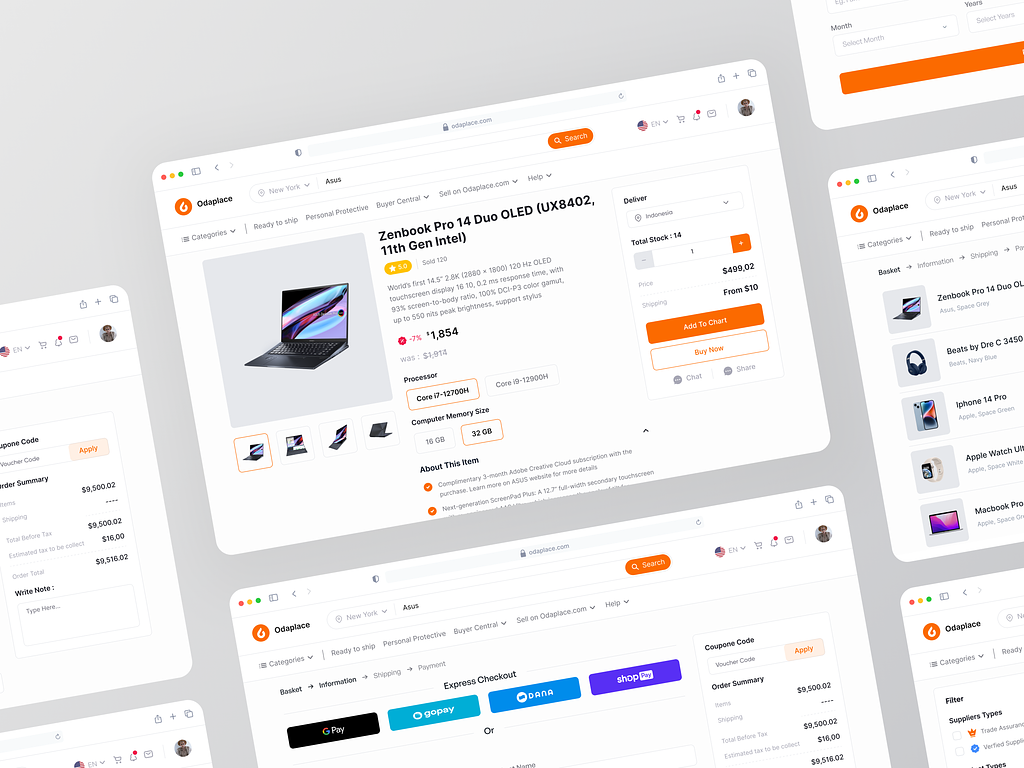
Did you know that lengthy and perplexing checkout processes top the list of reasons for cart abandonment?
Optimize your shopping cart design by incorporating prominent call-to-action buttons, displaying transparent pricing information, and providing features like saved carts and wishlists.
Additionally, streamline the checkout process to minimize friction and maximize conversion rates.
Offer guest checkout options, provide multiple payment methods, and reduce the number of form fields for a smoother experience.
To build customer confidence, consider displaying trust signals like security badges and money-back guarantees.
Addressing cart abandonment is a common challenge for every eCommerce store.
You can diminish cart abandonment rates by sending cart recovery emails, enticing customers with incentives such as free shipping or discounts, and optimizing the loading speed of your checkout pages.
Step 8: Enriching Your eCommerce Website Experience
When contemplating an online purchase, we bet you’d want to browse customer reviews and product ratings – we certainly do!
Customer reviews and ratings wield powerful social proof, fostering trust among potential buyers.
Integrate a review system that empowers customers to leave feedback and ratings.
Display these valuable reviews prominently to positively influence purchase decisions.
Moreover, ensure customers can effortlessly find products by implementing a robust product search functionality and filtering options based on categories, price range, and other relevant attributes.
The easier it is to locate products, the more likely customers are to make a purchase.
Finally, we recommend incorporating social sharing buttons on product pages, encouraging customers to share their favorite finds.
This amplifies your reach and can drive additional traffic and potential customers to your store, bolstering your online presence.
Step 9: Elevating SEO Performance for eCommerce website
Search engine optimization holds the key to enhancing your website’s visibility in search engine results.
By optimizing product and category pages for relevant keywords, you can attract organic traffic and elevate conversion prospects.
Incorporate targeted keywords into meta tags, headings, and product descriptions to maximize optimization.
Craft unique and informative content, optimize image alt tags, and ensure swift page loading speeds.
Furthermore, prioritize building high-quality backlinks to bolster your website’s authority.
Leverage WordPress SEO plugins like Yoast SEO and Rank Math to streamline the optimization process.
These plugins offer guidance on keyword usage, content readability, and other SEO best practices, empowering you to succeed in the competitive digital landscape.
Step 10: Embracing Mobile Responsiveness
Due to the use of mobile devices for online shopping continuing to surge, prioritizing mobile responsiveness for your eCommerce website is paramount.
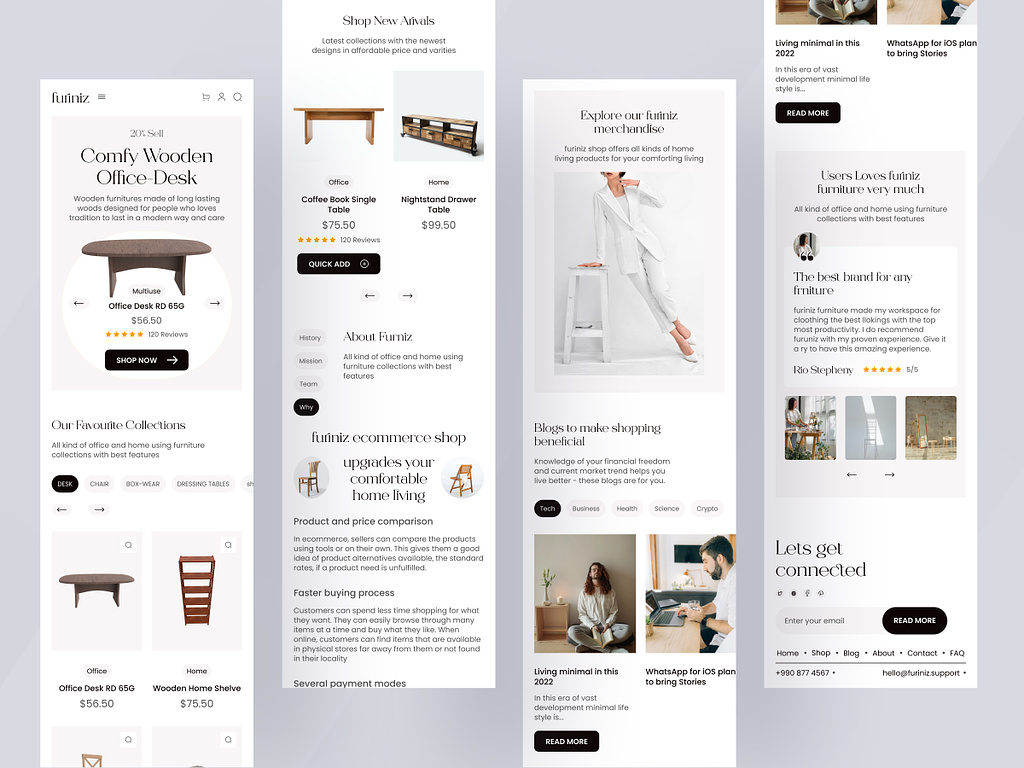
Responsive design guarantees that your website adapts flawlessly to diverse screen sizes, delivering a seamless experience for all users.
While most WordPress themes are responsive, we advise fine-tuning your store for all types of mobile devices.
When crafting the mobile experience, emphasize simplicity, legibility, and intuitive navigation.
Optimize images and minimize superfluous elements that could hamper page loading speed.
Ensure consistent functionality and user experience by testing the website on different mobile devices and also on browsers.
By embracing mobile responsiveness, your eCommerce venture will flourish in the mobile-centric digital landscape.
Step 11: Maximizing Performance and Speed
Were you aware that every additional second it takes for your online store to load results in a 0.3% decrease in conversion rate?
Google recommends a swift page speed of just two seconds for eCommerce sites.
Hence, prioritize optimizing website performance to provide customers with a smooth and rapid browsing experience.
Enhance your website’s performance by incorporating caching mechanisms, compressing images without compromising quality, minifying CSS and JavaScript files, and leveraging content delivery networks (CDNs) for swift content delivery.
Keep track of website performance using tools like Google PageSpeed Insights and GTMetrix.
Integrate caching mechanisms like browser caching and server-side caching to store temporary copies of your website’s pages, thereby reducing load times for returning visitors.
Additionally, compress images using tools like JPEG Optimizer or plugins like Smush to reduce file sizes without significant quality loss, resulting in improved page load speed and overall website performance.
Step 12: Safeguarding with Security and SSL Certificates
Website security is of paramount importance, guarding sensitive customer information and thwarting unauthorized access.
Ensure robust security measures such as secure hosting, routine backups, strong passwords, and reputable security plugins are implemented to fortify your eCommerce website.
We mentioned it before, and it deserves repeating:
Implement SSL!
An SSL (Secure Sockets Layer) certificate encrypts data exchanged between customers’ browsers and your website, guaranteeing secure transactions.
Install an SSL certificate to enable HTTPS for your eCommerce website, symbolized by the padlock icon, instilling customer trust and confidence in your platform.
Step 13: Harnessing Analytics and Tracking
To comprehend the effectiveness of your eCommerce website and marketing endeavors, tracking website visitors and conversions is indispensable.
Monitoring visitor behavior reveals valuable insights into user interactions, enabling the identification of areas for enhancement.
Tracking conversions facilitates the measurement of marketing campaign success and empowers website optimization to drive more conversions.
Among the most popular tools available for this purpose is Google Analytics.
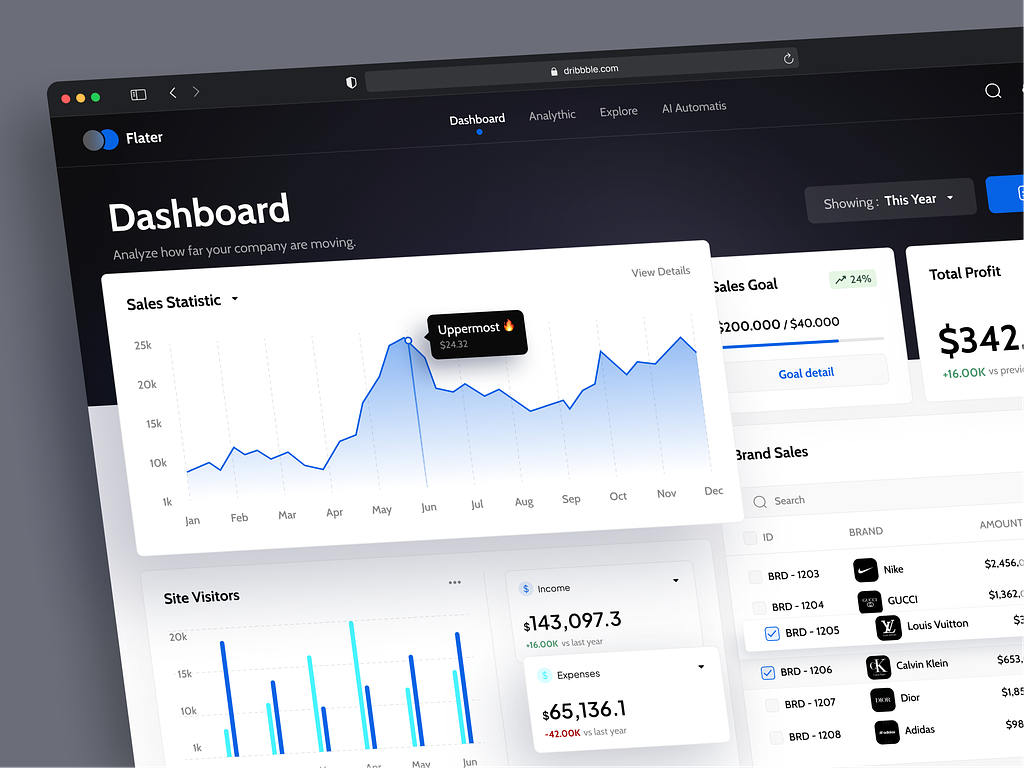
Google Analytics delivers comprehensive analysis and reporting, providing an in-depth understanding of your website’s performance.
To incorporate Google Analytics into your WordPress website, start by signing up for an account and obtaining the tracking code as per the provided instructions.
Next, install and activate a Google Analytics plugin, such as Site Kit by Google.
Once successfully integrated, Google Analytics furnishes a wealth of data and insights to make informed decisions.
Leverage these insights to boost website performance, enhance the user experience, and drive more conversions.
Step 14: Sustaining and Enhancing Your eCommerce Website
Consistent maintenance and updates are paramount for the seamless operation and security of your eCommerce website. Here’s why:
Performance: Updates frequently include performance enhancements, bug fixes, and optimization improvements. These updates optimize your website’s speed, responsiveness, and overall performance.
Security: Regular updates shield your website from vulnerabilities and security threats. Keeping plugins, themes, and the WordPress core up to date mitigates the risk of potential breaches.
Compatibility: Updates ensure your website remains compatible with the latest versions of essential components like plugins and themes. Staying up-to-date averts compatibility issues that may arise with outdated software.
New Features and Functionality: Updates usually introduce new features and functionalities that can elevate your eCommerce website’s capabilities. By maintaining an updated website, you can leverage these enhancements to bolster user engagement and conversion rates.
Regular maintenance and updates are investments in the long-term success of your eCommerce venture, securing its smooth operation and continuous growth.
Backing Up Your Website and Executing Updates
Before initiating any updates or maintenance tasks on your eCommerce store, backing up is of utmost importance.
Backups serve as a safety net and allowing you to restore your store to a previous functional state in case anything goes awry during the update process.
To back up your website, consider employing a WordPress backup plugin like UpdraftPlus.
When executing updates, adhere to these best practices:
Update WordPress Core: Regularly check for WordPress updates and promptly apply them. This ensures the latest security patches, bug fixes, and performance enhancements.
Update Themes and Plugins: Keep your themes and plugins up to date to access new features and security enhancements. Before updating, verify that the themes and plugins you use are suitable for the latest version of WordPress.
Test Updates on a Staging Site: For significant updates or changes, it’s prudent to test them on a staging site before exe them on your live website. This allows you to identify and solve any issues or conflicts before going live.
Monitor for Conflicts and Issues: Following updates, diligently monitor your website for potential compatibility issues or conflicts. Test various features, functionalities, and plugins to ensure everything operates seamlessly.
Regular Review and Optimization: Perform periodic reviews of your website’s performance, security, and user experience. Optimize your website based on insights garnered from analytics and user feedback.
By sticking to these practices, you can maintain a secure and up-to-date eCommerce website that delivers a seamless experience for your valued customers.
Wrapping Up: Building Your eCommerce Success
Crafting a professional website for your eCommerce business demands meticulous planning, keen attention to detail, and effective tools and techniques.
By grasping the fundamentals of eCommerce websites and implementing the strategies we’ve covered in this article, you can establish an online presence and propel your eCommerce business to success.
A professional eCommerce website not only draws customers but also offers them a positive and seamless shopping experience.
