Wix’s oversupply of templates and user-friendly interface give the impression that it would be a desirable and valuable alternative for small enterprises. A Wix website may be easily and rapidly created. But switching from Wix to WordPress CMS might give you more control when your company expands, and its limits become more prominent. But how to make Wix to WordPress migration easier? Let’s find out.
It may be helpful for you to know the global market share of each of these CMS platforms if you’re still debating a migration.
Switching to self-hosted WordPress is ideal if you want more functionality and flexibility without paying a lot of money. WordPress carries more than 43% of websites all over the internet, thanks to its accessibility. This post will demonstrate how to migrate from Wix to WordPress correctly and expand your website in any way you see fit.

Is Wix to WordPress migration necessary?
Building a website is an excellent use of both Wix and WordPress. Both platforms allow users without technical expertise to construct and personalize a site without the need for or even knowledge of coding, thanks to built-in features, templates, and add-ons.
It’s crucial to remember that Wix and WordPress present two entirely different methods for building and maintaining a website, not that one is better than the other.
Wix is a website builder that provides the hosting and website-building tools necessary to swiftly construct and publish a site. You can also purchase an independent domain in Wix.
To swiftly build your site, you can edit over 800 pre-designed themes or start from scratch and entirely customize it.
Pre-migration checklist
Getting a website host
A WordPress website is self-hosted, whereas Wix services already comprise web hosting in their monthly packages. Since it’s about moving website content, it is mandatory to purchase website hosting. And for that, you’ll need to find a new hosting company.
To guarantee the optimum performance for your website, selecting a top-notch package from a reliable hosting provider should be a top priority.
Make sure to select a WordPress-specific web hosting package.
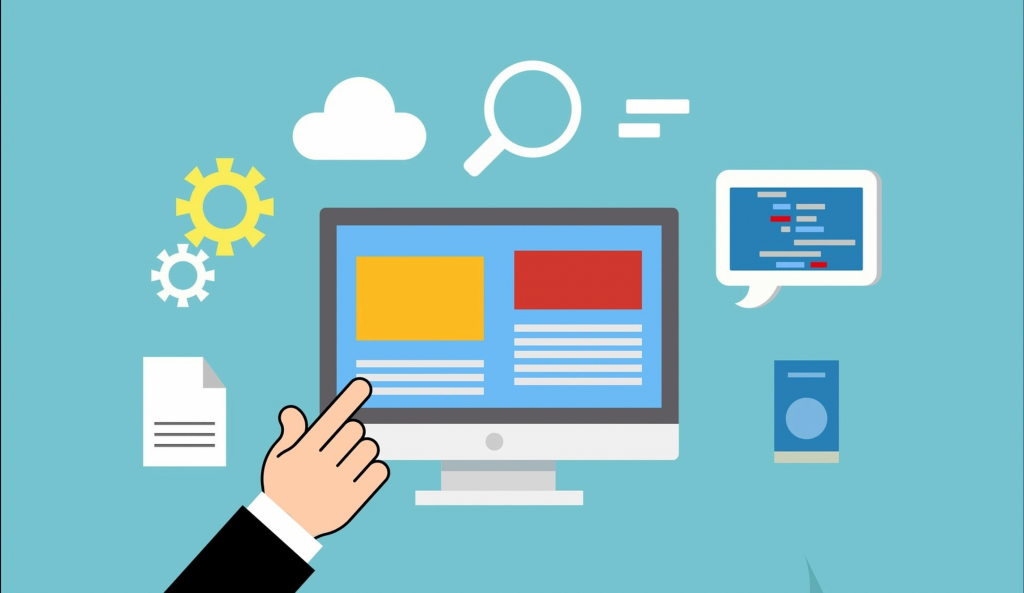
Setting up WordPress
Installing WordPress on your website is now necessary. You must store the data safely once you have successfully copied it from your Wix website. To accomplish that, you must set up a website to save all the data without leaving out any crucial files.
You can quickly install WordPress on your server once you’ve bought your name and registered your hosting. The entire installation process can be finished in a few simple steps.
After WordPress is set up on your live server, you must choose a website template. Choose your website theme wisely. It needs to coordinate with your Wix website.
However, the WordPress network offers a lot of Free & Pro themes.
3 ways for Wix to WordPress migration
To enable Wix to WordPress migration, we have listed three easy ways to make it easier.
Manual Migration
The most frequent type of migration is manually moving each page and posting one at a time. Although it requires a lot of time and work, it is the most efficient relocation method. Additionally, the sites are not able to have more articles and pages.
This migration is equivalent to copying content from WordPress to Wix and putting it there like you would in any text editor.
If you relocate the site manually, you can be confident that every piece of content is transferred to the new WordPress site. The site should be transferred from Wix to WordPress using this method. But if your website is small, we advise using this approach.

Semi-Automated Migration
You can automate some tasks if your site is more extensive, with many articles and pages, and relocating those posts or pages is not doable using the manual way. Automating processes makes errors less likely to occur, resulting in speedier and error-free work. Reasonably, this is the second-best choice for the relocation.
Wix provides users with an RSS feed which is excellent for moving web content from the platform. Also, it is an automatic process that speeds up the work. You can leverage the RSS feed that Wix offers to automate the migration from Wix to WordPress.
Paid Migration
For site relocation, there are numerous paid internet services accessible. They offer reasonable cost migration services from one CMS to another CMS. These are your best options if you want to move your site quickly from Wix to WordPress or encounter technical difficulties.
Paid migration can cost you, but it saves your expenses too. After all, moving your website will have you spend some money on developing the changes on your page. The simplest option is this one because you won’t need to worry about a thing, and your task will be done flawlessly.
See Also: WordPress Multisite
WebHelpAgency is your One-stop click for paid migration.
Wix to WordPress migration becomes way more accessible with WebHelpAgency’s migration assistance. We offer paid migration services in the minimum price range. Hence, we suggest you look elsewhere to fix this issue while performing a Wix to WordPress migration.
Moreover, the website can help handle other things like website plugins and development so that you can still have everything in your WordPress website after moving from Wix.
WebHelpAgency has tested out most of these services with several clients, and they were not disappointed. So, it would be best if you wait no more to get ultimate website services.
Conclusion
You have now gone through three ways in this article for moving content from Wix to WordPress. However, each CMS platform has a distinctive set of features and capabilities. Additionally, some use case restrictions for Wix and WordPress make users favor one over the other.
Users can move to an appropriate CMS platform as the business expands based on their needs and use cases. It does sound complex, but there’s no setback in asking for professional help. It will save you time and even money if you choose the right agency.
