This extension is designed to work specifically on Upwork job post pages. Once you click on the extension, it automatically searches for the job description on the Upwork job page and combines it with a predefined prompt. It then sends a request to the ChatGPT API using your API key obtained from the OpenAI settings page.
The extension retrieves the generated text from the API response and displays it as a cover letter. The cover letter is shown in the extension’s popup.
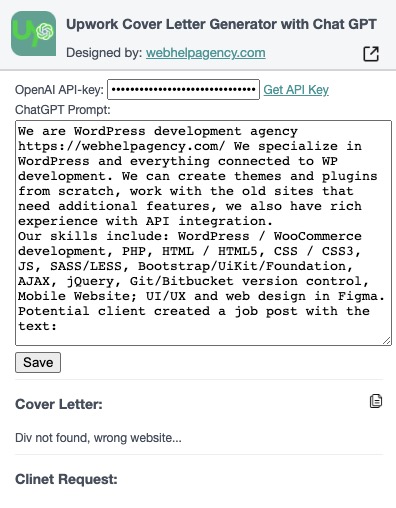
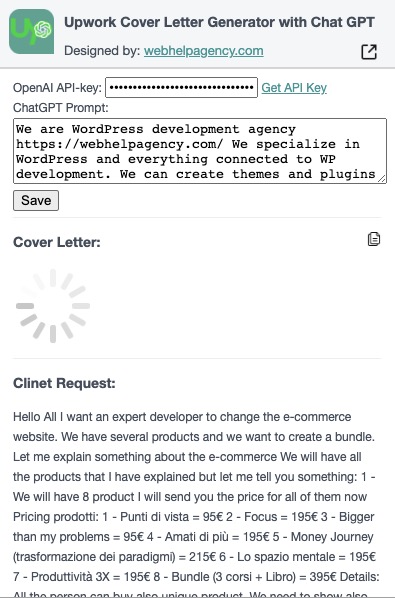
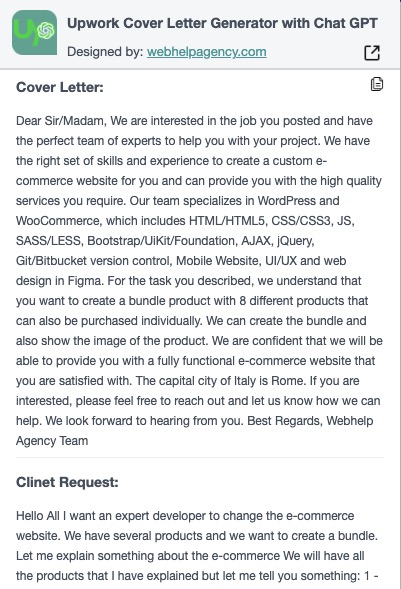
To use this extension, you need to have an API key from OpenAI, which you can obtain from the OpenAI settings page. Once you have the API key, you can enter it in the extension’s input field, and it will be saved in the extension’s local storage for future use.
Note that OpenAI may have specific requirements or limitations regarding API key generation and usage. Make sure to review their documentation or any specific instructions provided during the signup process to ensure compliance with their terms and guidelines.
Please note that this extension is specifically tailored to work on Upwork job post pages and relies on the structure of those pages to locate the job description element. It does not work on other websites or web pages.
The prompt field is an area where you provide specific information or instructions to the AI model to generate a response tailored to your needs. It helps guide the model in understanding the context and generating a relevant and useful response.
If you are a web designer and want to use the prompt field to generate a response, you can provide details about your skills, experience, and the specific information you are seeking. For example:
Prompt: As a web designer, I am looking for advice on improving user engagement on e-commerce websites. Can you provide some insights and best practices based on a job post created by a potential client with the text:
By including such information in the prompt, you help the AI model understand your role as a web designer and the specific topic you want insights on. This enables the model to generate a response that addresses your query more effectively.