Being a website owner, especially on WordPress, has its own set of perks. However, anything and everything needs a rain check more often than you think. And that includes the maintenance of your WordPress website. While beginners can certainly get carried away, it is mandatory to have maintenance run regularly. Moreover, WordPress websites are pretty optimizable. Hence, we will take you through a list of WordPress maintenance tasks that need to be done on your WordPress website regularly.
How are WordPress maintenance tasks important?
A WordPress website includes various parts, including:
Themes
Plugins
WordPress core
MySQL database
It would be best if you made sure that each of these components functions correctly with the others and that frequent updates are made to them.
Your website is more susceptible to hacking and attacks if you’re using an out-of-date theme, plugins, or even an older PHP version.

So, how frequently should you carry out the WordPress maintenance tasks listed in this article? Our advice would be to update your WordPress core, plugins, and theme as soon as you notice updates in your dashboard.
The WordPress core is open source. Thus upgrades and developments happen rather frequently. If you skip a few updates, your website may become vulnerable to theme and plugin conflicts, as well as be exposed to conditions with a lack of security.
Essential WordPress maintenance tasks to perform
Having a full backup of the site
It’s crucial to back up your website in case something goes wrong regularly. Your website might get hacked, or you might unintentionally break it. You can always quickly and easily restore your site to working order if you have a recent backup.
Your hosting cPanel, a plugin, and manually downloading your site’s files and exporting your MySQL database are all options for backing up your website.

Most of the hosting services give you easy access to your control panel, where you may manually generate a backup. Even automatic backups are a part of the service offered by some hosts.
Make changes in credentials
Your first line of defense against unwanted access to your website is a password. For all of your online accounts, you should make sure to use strong, unique passwords. These consist of your database, FTP accounts, and WordPress website.
Even if you use secure passwords, they might still be breached without your knowledge.
Because of this, WordPress security experts advise you to change your passwords routinely. Passwords for your FTP or SSH accounts, WordPress database, and the admin area of your blog are all included.
See Also: Best Practices of Building Websites using WordPress
Check logins
You should routinely produce and review your WordPress activity/security log in addition to frequently changing your passwords and backing up your website.
The typical WordPress user might lack the technical know-how to detect an assault on their website instantly. The good news is that regular inspections of your WordPress use and security logs will rapidly alert you to any unauthorized or dubious activities.

This is crucial because, once hackers have entered your website, additional security measures like password changes or frequent website backups may be ineffective.
Optimize your website
If a website takes too long to load, one of the main reasons visitors quit is because of this. You can optimize your site to enhance performance because there are so many tools and plugins available for WordPress sites. This entails clearing up unnecessary information, improving graphics, and more.

A site-optimization plugin like WP Rocket or Jetpack can be used to assist you in increasing the performance of your website.
Use updated versions
Utilizing updated tools is mandatory to secure your website and keep it operational. You have to check in each week to see whether there have been any WordPress core modifications, plugins, or themes.
If there are updates, you need to do so right away. Before implementing improvements to your live website, you can test them on a staging site if you’re concerned about compatibility issues. Alternatively, you might switch your website to maintenance mode while making updates.
Analyzing the contact forms
WordPress supports a variety of contact form plugins, including the well-liked options Contact Form 7 and Ninja Forms.
Although the forms you design should function without any issues, it’s crucial that you periodically verify them to be sure.
A configuration error could occasionally prevent the delivery of your form submissions with your hosting account or your email service provider.
To ensure your forms are functioning correctly, fill them out with fictitious information.
See Also: Why Is WordPress So Hard To Use?
Check out for errors
A 404 error page is displayed to users when they request a page from your website that doesn’t exist. WordPress does this.
It’s familiar and not a cause for concern when a user mistypes an address and receives a 404 error.
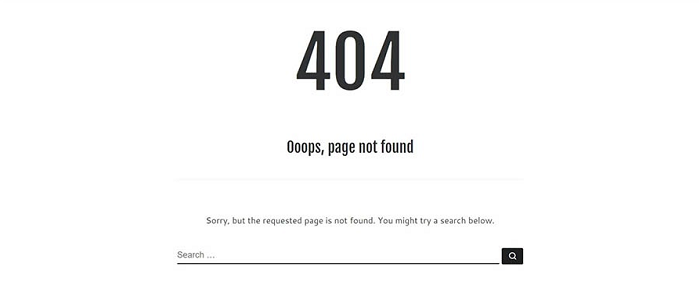
However, people find 404 errors unpleasant and have a negative user experience when they happen because a website is no longer accessible.
Checking device & browser performance
Browser and device compatibility is something you shouldn’t ignore. You should verify that all of your website’s HTML, CSS, and Javascript are compatible with popular browsers like Chrome, Firefox, Safari, and Edge if you have made any significant changes to the appearance of your website, such as experimenting with a new theme.
You should also ensure that your website design’s responsiveness is flawless. This implies that it automatically adapts its appearance to offer the greatest user experience for various platforms.
WebHelpAgency is your savior for maintenance
WebHelpAgency is a fantastic platform for seeking WordPress assistance. We offer frequent updates on plugins and WordPress management, which is very important for maintenance.
For starters, with WebHelpAgency, we found it was easier to get started with website development because it pretty much assists with everything. Hence, we recommend checking all of our services. Now, you can stop stressing about your website’s overall conditions.
Conclusion
To keep them safe and functional, all WordPress sites need to be maintained at least sometimes. While some effort is required, it doesn’t have to be difficult if you are aware of what to do exactly and when to do it.
The goal is to start with the basics and run down all the errors that make your website lag. Hence, through WordPress maintenance tasks, you will know where the problem is and do better at optimizing your WordPress website.
