Have you ever had a problem where you have added a webhook and have no idea if it is actually working? Webhooks are a great way to make your store more automated and play nicely with others. It’s easy to implement, but a few essential factors must be kept in mind. Let’s go through the details of testing WooCommerce WebHooks in this article.
If you’re a WooCommerce user, you may have noticed that webhooks are a great way to make your site work more smoothly. Webhooks let you receive notifications when specific actions happen on your websites, such as completed payments or orders.
However, they can be tricky to use correctly—even if they’re working properly, it’s not always easy to tell if something is happening! So what do you do when one of your webhooks starts failing?
Why Test Webhooks?
Webhooks are a great way to automate your store, but ensuring they’re working correctly is essential. If you’re using webhooks for email notifications or other integrations with other services, you’ll want them to work as expected. An excellent way to do this is by testing webhooks before launching new features or product launches—and verifying that everything works as expected after release!
Custom WooCommerce Plugin Development is one of the most popular services we offer here at Web Help Agency. This is due to the popularity of WooCommerce itself and the fact that creating a WooCommerce plugin is relatively easy.
Webhooks are Great, but What If they Start Failing?
You should test your webhooks to ensure that they’re working as expected and that you can get the information you need from them.
What is a Webhook?
A webhook is an HTTP callback that lets an application receive data from another application or service. For example, assume you own an eCommerce website selling products. In that case, it might send out emails to customers when they make purchases on your site—and those emails contain links to download purchase receipts or other products related to their order. A server checks its database for those requests and sends back the relevant responses (like receipt downloads) in response.
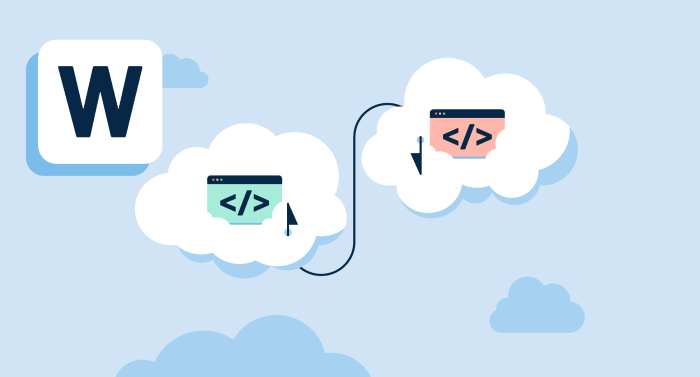
Webhooks is one of the advanced features of WooCommerce, and it has various features. One among them is that you can set up the WebHook to test your application. A WebHook is a way to push data to a server as a plugin triggers an event. This may be a data update, user registration, or a specific product being sold.
See Also: The Top Tools to Manage a WooCommerce store
It isn’t Easy to Keep Track of WooCommerce Webhooks
Every time you make a change to your WooCommerce website, there is a chance that a webhook will be triggered and cause problems for you. It would help if you ensured that all of your webhooks were working properly and not causing issues with the store itself or other customers using the site.
The Difficulties of Testing Webhooks
Webhooks are great for making third-party services available to your website, but they can be challenging to test. You can’t test them in isolation or in the context of your website and server.
You need a live webhook to get data from another service running on another server (like MailChimp). This is because no matter what kind of code you write, it won’t work unless there’s something else running on its machine and sending data back over HTTP/1.1 requests through port 8080.
The best way around this problem is using our WooCommerce Webhooks plugin, which will allow us to connect all our different services into one single interface. This way, we don’t have more than just one piece of software running locally while testing webhooks at any given time.
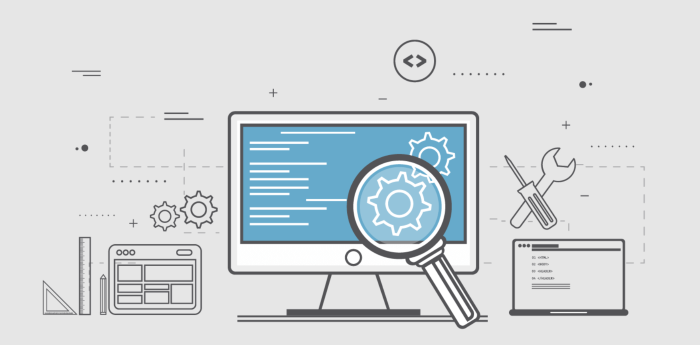
At Web Help Agency, we offer website maintenance services for WooCommerce in several ways. We’ll aim to keep your site safe, secure, and up-to-date. You can rely on us to provide ongoing and effective solutions for Custom WordPress Development and WooCommerce. We’ll always provide you with the best website solutions possible, and our helpful team will always be on hand to help.
How to Make Debugging Webhooks Easier?
Testing your webhook is a lot easier when you have a service like Zapier to help you. It’s a free service that allows you to create webhooks and test them from different devices and browsers.
You can also use DebugMe, another free service that allows you to log into your WooCommerce account and see the status of all your webhooks at once. Because of this, if anything goes wrong with one particular hook (such as its URL), it will be easy for someone in charge of customer support or development on this project to see what’s happening. They can fix it immediately instead of waiting for days or weeks until someone discovers the problem themselves!
All the WooCommerce Store apps use webhooks to receive essential data from your store. This means your store has to be set up to receive webhooks and make the information available to the apps.
To set up webhooks in WooCommerce:
1. Log in to your WooCommerce store.
2. Go to WooCommerce > Settings > Advanced.
3. Click the Webhooks tab.
4. Click the Add webhook button.
5. Complete the webhook settings.
6. Click Save changes.
Now that your WooCommerce store is set up to receive webhooks, you can test them to ensure they’re working correctly.
How to Test your WooCommerce Webhooks Quickly?
You can test your webhooks with the WooCommerce WebHooks Tester. This tool will show you if your webhooks are working and work well for testing on local machines or with tools like Postman.
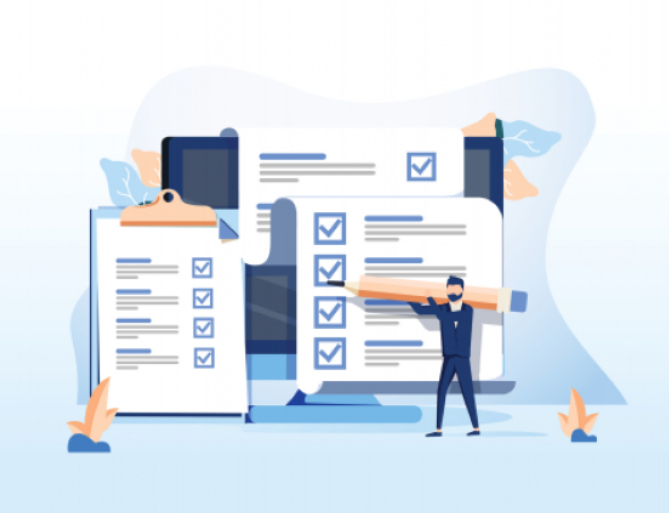
The first step is to create a new project by clicking “New Project” in the upper right-hand corner of the screen, then choosing “WooCommerce WebHook Test Case” from the list on the top left side of the screen.
Conclusion
With the right tools and extra effort, you can easily test your WooCommerce webhooks. The great thing about webhooks is that you don’t have to worry about making changes or debugging them. You need to set up a handler with access rights for your API keys, and that’s it!
