Are you looking to make the switch from Wix to WordPress? It can be daunting, especially if you’re getting familiar with the WordPress platform.
You don’t have to do anything alone, so don’t be alarmed.

This guide will show you exactly how to migrate Wix to WordPress in a few easy steps. With our help, you’ll be up and running with a WordPress website in no time!
See Also: Estimate Custom WordPress Project
Why migrate from Wix to WordPress
For various reasons, migrating from Wix to WordPress is a popular decision amongst website owners. Wix is an excellent platform for starting with a website, but it comes with limited flexibility and scalability, which can hinder the long run.
WordPress, however, provides a compelling and flexible platform that allows website owners to customize their websites to meet their needs. WordPress has many advantages over Wix.
It has a vast library of plugins and themes, making it easy to build a website with a personalized design. WordPress also offers complete control over the HTML and CSS of your website, allowing you to make customizations to the codes that are not possible with Wix.
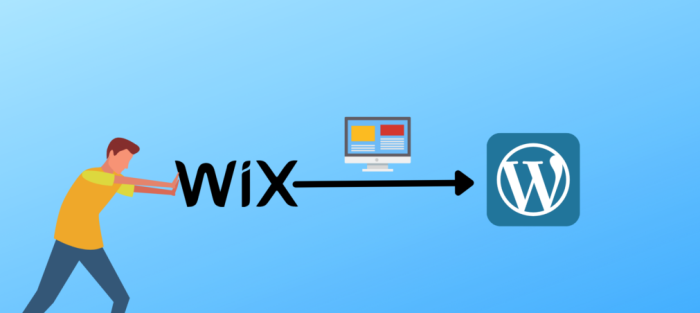
It is also more SEO friendly than Wix, meaning it is easier for your website to rank higher in search engine results pages. WordPress is also an open-source platform, meaning it constantly improves and updates.
WordPress websites can stay up-to-date with the latest features and technologies. It also offers a higher level of security, which is essential for protecting your website from malicious attacks and hackers.
Overall, migrate Wix to WordPress is an excellent decision for website owners who want complete control over their website, access to the latest features, improved SEO, and enhanced security.
The process is simple and can be done with minimal effort, making it an ideal choice for those who want to take their website to the next level.
See Also: Selecting a WordPress Development Team
What you need to know before migrating
1. Choose the right hosting provider: Ensure that your hosting provider is reliable and secure.

2. Transfer your content: Copy and paste your content while migrating Wix to WordPress.
3. Backup your data: Back up all your data before starting the migration process.
4. Choose a WordPress Theme: Find the perfect theme to match your website’s design.
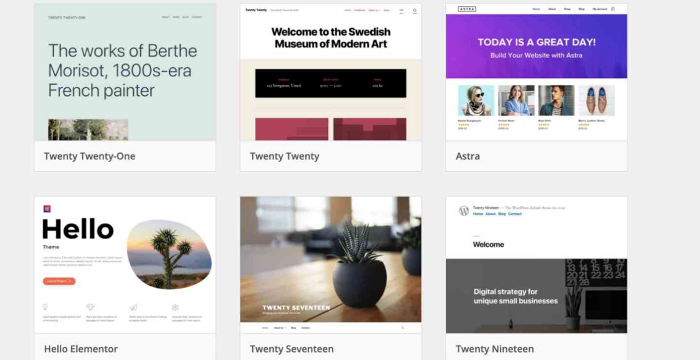
5. Install WordPress Plugins: Install the necessary plugins to add features and functions to your WordPress website.

6. Connect Your Domain: Connect your domain to your WordPress website.
7. SEO and Meta Data: Transfer SEO and Metadata from Wix to WordPress.
8. Redirects: Set up 301 redirects from your Wix to your new WordPress website.
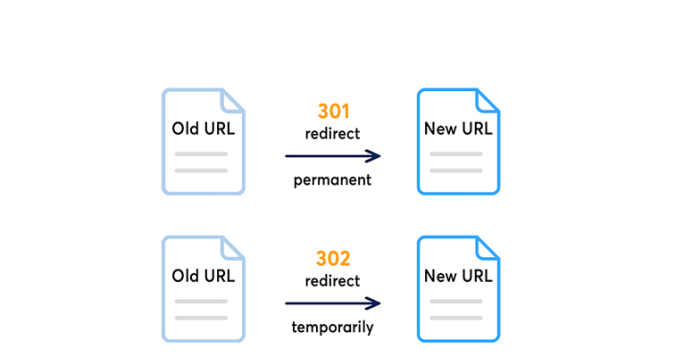
9. Test the Website: Test the WordPress website to ensure everything works as expected.
10. Monitor Traffic: Monitor your website traffic to ensure you’re not losing visitors.
Step-by-Step Guide for Migrating from Wix to WordPress
Here is a step by step process:
Create a Self-Hosted WordPress Site
The first step to migrating from Wix to WordPress is to get yourself a self-hosted WordPress site. This can be done by purchasing hosting and registering a domain name. Many hosting companies offer WordPress packages, such as Bluehost, HostGator, and SiteGround.
Install WordPress
Once you have your hosting and domain name, you must install WordPress on your server. This can be done through the cPanel of your hosting company, or you can use a one-click installation tool such as Softaculous.

Publish Your Wix Site
The next step is to transfer your Wix website. This can be done quickly by going to your Wix account’s “My Sites” tab and clicking on the “Export” button at the top of the page. This will generate a zip file you can download to your computer.
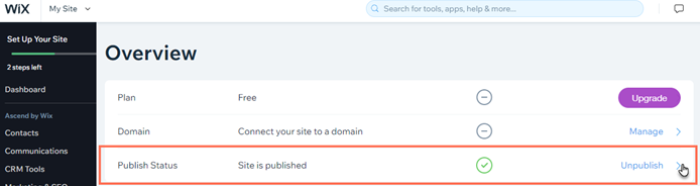
Import Your Site to WordPress
Once the zip file downloads, you can import it into your WordPress site. This can be done by going to the “Tools” section of your WordPress admin panel and clicking on the “Import” option. You can select the Wix file and begin the import process.
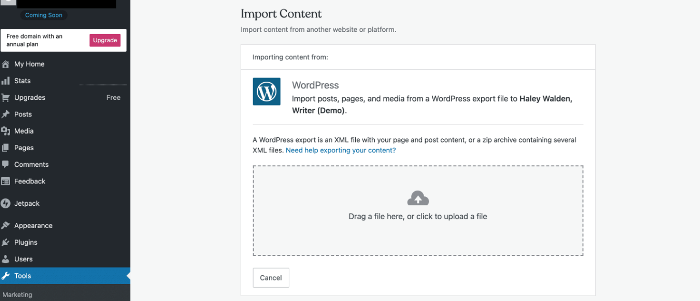
Set up Your Theme
Once the import process is complete, you must set up a theme for your WordPress site. You can do this by going to your admin panel’s “Appearance” section and selecting a theme from the “Themes” tab. After that, you can edit the layout as you choose.

Configure Your Plugins
The final step is to configure any plugins you want to use on your WordPress site. one can do this by going to the “Plugins” section of your admin panel and activating the plugins you want to use.
And that’s it! You have now successfully done the process of migrate Wix to WordPress.
See Also: How to Boost the Speed and Performance of Your WordPress Website?
Benefits of migrating from Wix to WordPress
1. Increased Flexibility: WordPress offers a range of plugins and themes that provide much greater flexibility than Wix. This allows users to create highly customized and unique websites.
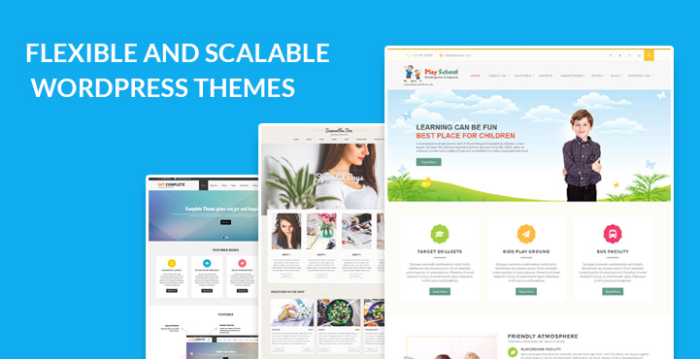
2. Better Security: WordPress security system is in place, provides extra measures for protection and is regularly updated for known vulnerabilities.
3. More Control: WordPress allows users to control their content, which Wix does not offer. This allows users to make changes to the code and customize the website to their exact website specifications.
4. SEO Friendly: WordPress is designed to be SEO friendly. This allows users to optimize their website for search engine rankings, which can help generate more traffic.

5. Scalability: WordPress is designed to be scalable, so users can easily add or remove features as the website grows. It means that the website can be customized to fit the needs of any size business.
Tips and Tricks for Migrating from Wix to WordPress
1. Back up your site’s data from Wix before beginning the migration process.
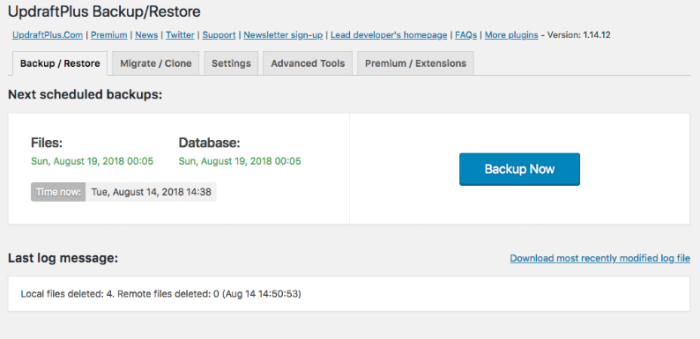
2. Set up a staging site on WordPress to test the migration process.
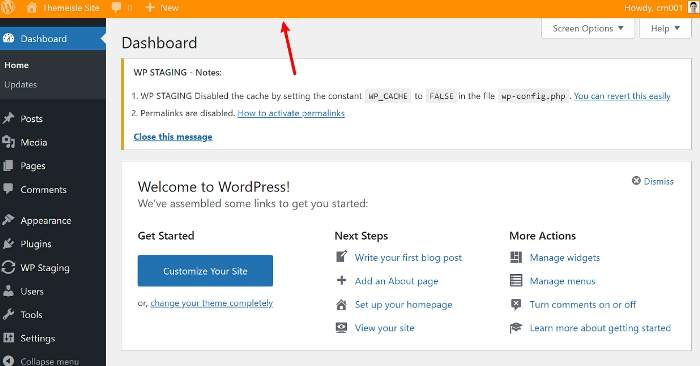
3. Install and activate migration plugins to help you move content and migrate Wix to WordPress.
4. Take advantage of Wix’s built-in export tool to move text and media content to WordPress.
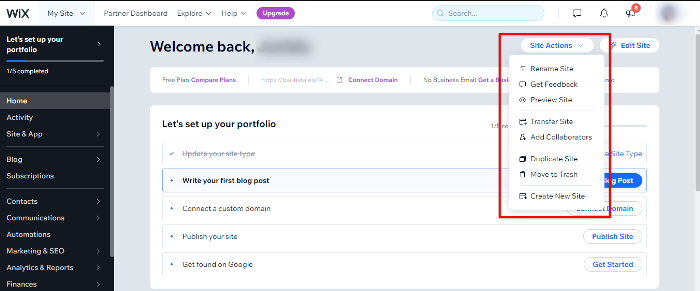
5. Redirect your Wix URLs to your new WordPress site to maintain SEO rankings.
To assist you with this at a reasonable cost, you may also employ WebHelpAgency.
Visit the web page: https://webhelpagency.com/services/.
Conclusion
In conclusion, migrate Wix to WordPress can be a daunting task. However, anyone can make the transition seamlessly with a clear plan of action, the right tools, and patience.
With a deeper understanding of the process and the steps outlined in this guide, you are ready to tackle the move from Wix to WordPress and take advantage of the powerful features and customization options the world’s most popular content management system offers.
