Custom 404 page in WordPress: You’ve spent lots of work ensuring each link goes to the correct spot on your site. A visitor may encounter a broken link at any time. A 404 page, often referred to as an “error page” or a “Page Not Found” page, will be displayed to the user at that moment.

When this page loads, it simply states that the server could not locate the desired page without providing further context. Instead of showing the generic error message when a visitor encounters a problem, why not give them something more helpful?
This post provides a tutorial on how to improve your 404 error pages by including more relevant content. There are also three easy ways to make your own 404 page.
Visit: WordPress
This Is Why You Need Your Own Custom 404 Page In WordPress For Your Customers:
When you (or your visitors) try to access a nonexistent URL, you will receive a 404 Not Found error. The odds are high that you or your guests have:
- Hit a dead end while clicking that link
- Confused a URL
- Not authorized to view the linked pages.
The standard 404 page looks and reads like this:
This is a surefire way to make your site visitors angry. When this happens, the user can either hit the back button or return to Google to restart the search. This will increase the percentage of visitors who immediately leave your site, negatively impacting your SEO efforts.
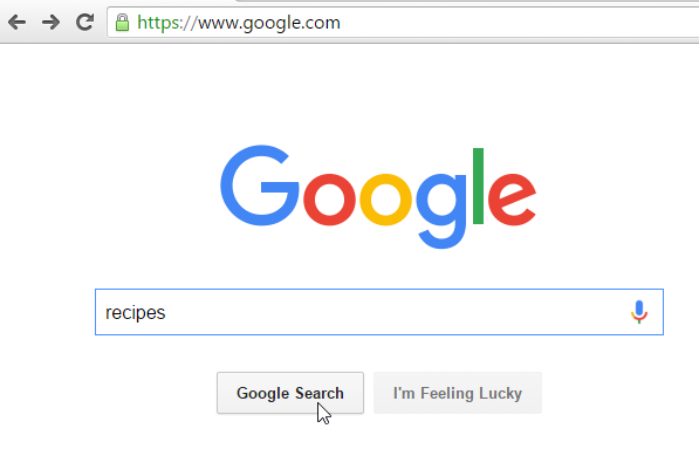
As a result, it is advisable to include some humor and more links on your 404 pages. Visitors to your site can quickly and easily locate the information they seek.
See Also: Guide on Redirecting WordPress URL Using Plugin & Without
Customizing The Error Page In WordPress:
There are three primary approaches you may take to personalize your 404 pages. Below the procedure in further depth is discussed:
- Apply Theme Editor Changes to the Error 404 Page
- Develop your own unique 404 page using Page Builders
- Produce a unique 404 Page with Plugins
Apply Theme Editor Changes To The Error 404 Page:
Each predefined theme uses a different 404-page design.
- To make changes to this page, go to Appearance > Theme Editor in your administration panel.
- Select 404.php from the list of theme files on the page’s right.
- Here you can adjust the text of the message and save it.
- The user will be presented with your site’s fundamental navigation structure in the 404.php file.
- Thus, to modify the error message displayed, edit the text in the h1 header and the page-content class. If more space is required, add further paragraphs below that.
See Also: Estimate Custom WordPress Project
Develop Your Own Unique 404 Page Using Page Builders:
Creating 404 pages is a standard feature in most modern page builders.
Using the plugin’s visual drag-and-drop builder, you can easily design your unique 404 page. The upgraded Pro edition allows you to customize the 404 error page to better suit your needs, including your logo, and perhaps even humanize your company.
How to make an eye-catching error page?
- Step 1: Make a Blank 404 Page Templates > Theme Builder > Add New can be accessed after Elementor Pro has been installed and activated.
Here:
- Choose a template type to begin: Single
- Make a 404 Not Found Page Post
- The name of your template, for instance. Mistaken Page
Please note that naming your template “404” will result in broken permalinks in WordPress.
When you are ready, select the Create Template button.
- Step 2: Select an Existing Layout or Create Your Own
- When you click the button labeled “Create Template,” a selection of pre-made 404 error pages will appear.
- To get started, select a template that best suits your needs from the collection provided.
- The templates can be closed and a custom 404 page created in their place.
See Also: 6 Reasons to Use WordPress Multisite
Produce A Unique Custom 404 Page In WordPress With Plugins:
Whether you start with one of the included templates or build your own, the standard Elementor interface and all of the widgets are available to you.
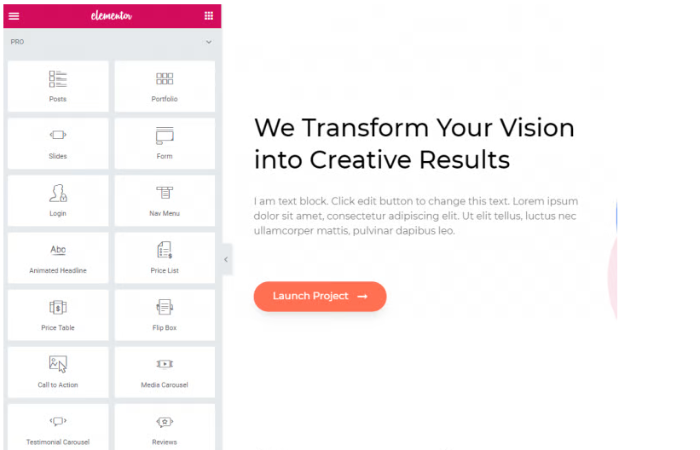
Include the Search Form widget on your 404 page, for instance, and users can search that page.
If you’re happy with your layout, you may send it out into the world by selecting Publish at the end.
To use this template on your 404 page, you’ll notice that Elementor has chosen the Include rule for you automatically. To finish up, click Save and Close.
How Can WebHelpAgency Assist You With A Custom 404 Page In WordPress?
Let’s discuss how WebHelpAgency will assist you.
Services For Customizing The WordPress CMS:
The WordPress development services provided by WHA improve Content management system (CMS) performance.

For WordPress theme modification, site development, and other WordPress projects, businesses and startups often hire WordPress specialists from Web Help Agency to supplement their development teams.
See Also: Tips for Managing a WordPress Site for beginners
Expert WordPress Development Services Tailored To Your Needs:
We have mentioned below:
Coding WordPress From Scratch:
Develop your plugins and API connections to unleash WordPress’ full potential.

Top-tier programmers are abreast of industry developments; they may contribute to projects from the ground up or join existing teams to design outstanding websites.
Layout And Presentation Layer (Themes):
In the battle for viewers and buyers, beautiful design is a must.
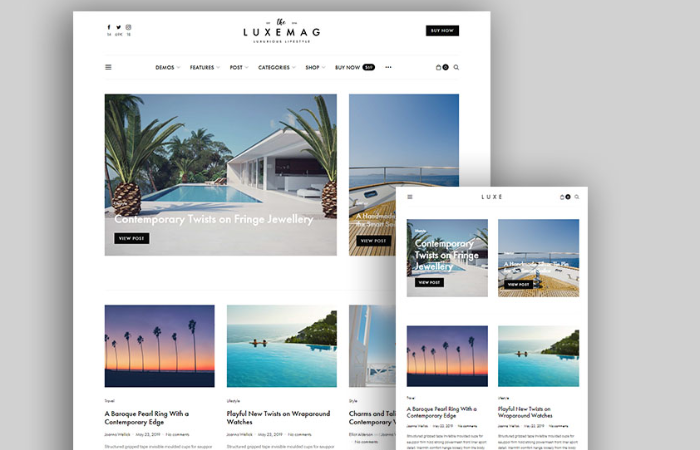
Designers will work to improve the site’s user interface and user experience while also reflecting your company’s values and goals.
Securing Custom 404 Page In WordPress:
Maintaining your website’s WordPress security should be a primary concern.

Dealing with your organization at any point in the development phase, security experts can do code audits and vulnerability scans.
Multisite:
Use seasoned programmers to build your WordPress Multisite with subdomains network or to help you connect to other Multisite networks.
Buddypress:
Essentially, Buddypress is a collection of plugins that together replicate a full-fledged social network. The design intentionally left room for future enhancements.
WordPress Engine:
WP Engine is a managed WordPress hosting provider that receives 5 percent of all site traffic.

Using WP Engine may result in better protection, quicker responses, and reduced downtime.
See Also: 25 Impressive Reasons to Consider Switching to WordPress
What Sets Apart WebHelpAgency In WordPress Customization?
WHA hires only the best WordPress developers after thoroughly vetting hundreds of applications. To learn about your objectives, technical requirements, and team dynamic, you will work with engineering professionals (not generic recruiters or HR representatives). The outcome is a pool of thoroughly screened professionals hand-picked for your company.
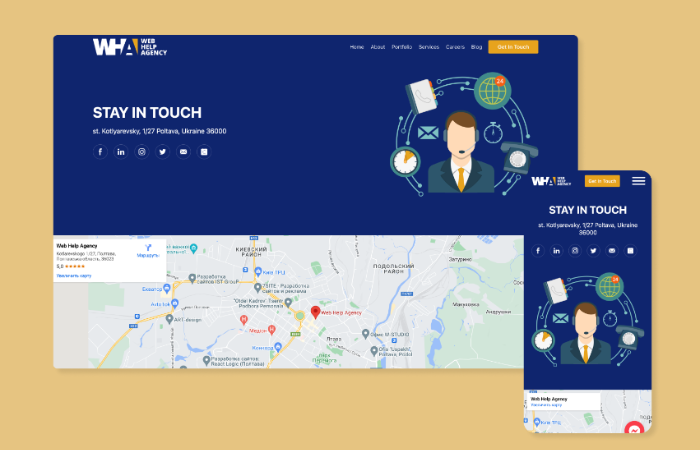
If you require assistance, you can depend on WebHelpAgency to provide you with high-quality service at an affordable cost. They do it in exchange for a nominal fee and produce the corresponding custom 404 page in WordpPress.
