WYSIWYG Visual Editors: WordPress is well-known for its excellent scalability and the availability of plugins that may essentially assist you in achieving any goal you set for yourself. They are distinguished from other companies by their capacity to offer an excellent, polished value in addition to a wide variety of possibilities for customization.
Even the altering of visual content can be accomplished by using one of the numerous plugins available for WordPress. You will be able to find a wide variety of the best WYSIWYG visual editor WordPress plugins in this list. Some of these plugins are free, while others require a paid subscription.
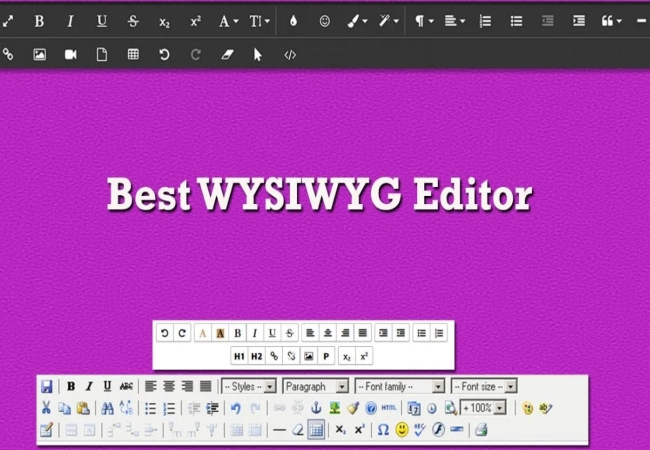
Let’s look at the ones that will be most helpful to you and why you ought to think about utilizing them.
If you want to create a website on your own and develop it, you may try out any of these WordPress page builder plugins so that you can design without having to write any code.
Best WYSIWYG Editor WordPress Plugin
- Thrive Architect
Thrive Architect is one of the best WordPress WYSIWYG editors. After activating it on your website, you can modify the presentation of your content and drop elements within the interface it provides.
It also comes with an extensive collection of templates you may use as a starting point for your work. There are many other helpful features as well, many of which will assist you in generating more leads from your website. There are other additional beneficial characteristics.
One of the most significant differences between Thrive Architect and other page builders is that if you sign up for a Thrive Suite membership plan. Also, you will be given access to an all-in-one toolbox that will allow you to create up to 25 WordPress websites that have a high conversion rate.
First and foremost, Thrive Architect is compatible with the most recent version of the Gutenberg Editor.
2. Elementor
Elementor is one of the best WordPress WYSIWYG editors. It is adaptable to the needs of every professional on your team. The visual editor can drag any of the more than ninety widgets available to create content, such as buttons, star ratings, and progress bars, even if you lack experience with technology.
With script optimization, user-defined attributes, and rollback versions, WordPress continues to be a popular choice as a platform among WordPress developers.
A variety of add-ons offered by third parties are also available for your use.
Because the entire product is optimized for search engine optimization (SEO), you won’t ever have to bother about any potential SEO issues.
The best part about this is that it is available in both a free and a pro edition so that it may meet any user’s requirements.
3. Divi
In addition to being one of the WordPress themes with the highest number of active installations, Divi is regarded as one of the best website builders available, particularly for inexperienced users.
It has a practical feature editor that can replace the conventional WordPress editor for developing websites. You can create and drop sections as you see fit, and as a whole, this service is a great delight.
This product is an incredible tool that makes it one of the best WordPress WYSIWYG Editor, and you should start utilizing it as soon as possible because it comes with lots of content models and does not require you to have any coding knowledge.
4. Visual Sidebar Editor
Your website sidebars will now have the power of Visual Composer: Page Builder for WordPress or the TinyMCE Editor. Allowing you to manage their content the same way you can for posts and pages.
Now that you have complete sidebar content, countless options are available. You can use the Visual Composer and its fantastic Drag & Drop functionality with 40+ built-in shortcodes or specially made add-fantastic.
Also, you can choose a free HTML editor to change the content of your sidebar as you see fit.
With the revision mechanism built into Visual Sidebar Editor, you can always go back to an earlier revision without losing your change.
5. Microthemer
With the help of the plugin Microthemer, a visual CSS editor, you can see any modifications you make to your site as you create them.
Because of its user-friendly interface, which connects the CSS code to the front end, all you need to do is figuratively drag and drop page elements with your mouse.
With the click of a button, Microthemer makes it simpler for you to improve the appearance of your website. Letting you see any CSS changes in action.
However, despite how simple it may seem, this plugin is not just for experienced WordPress users. Nor for people who have a fear of modifying code.
Microthemer makes life much easier for novices and experts alike. With options like unique design packs and an integrated code editor. In fact, it is one of WordPress’s most excellent WYSIWYG editors because of its features.
Why choose WebHelpAgency?
We have refined the ability to provide dependable WordPress plugin development facilities. You can also bank on it after contributing several top-rated plugins to the WordPress repository over several years.
We also offer services like
Customizing WordPress plugins
Plugin malfunctioning? Our customized WordPress plugin development services make your ideal plugin.
Software Integration
Add a payment system or external APIs.
Conclusion
As you can see, numerous WordPress editors and page builder plugins are available (both free and premium). Which of them is the best is tough to say.
The market for WordPress page builders is competitive. It may get intense because everyone is competing to be deemed the best!
Additionally, every competing WordPress builder strives to advance by incorporating new functions. Enhancing their drag-and-drop user experience, live editor, content elements, page layouts (including landing page templates), and generally making their software more straightforward to use and approachable for beginners.
Therefore, the status of the “best page builder for WordPress” is quite complex and hard to determine.
